The Importance of Responsive Design: Adapting Your Website for All Devices
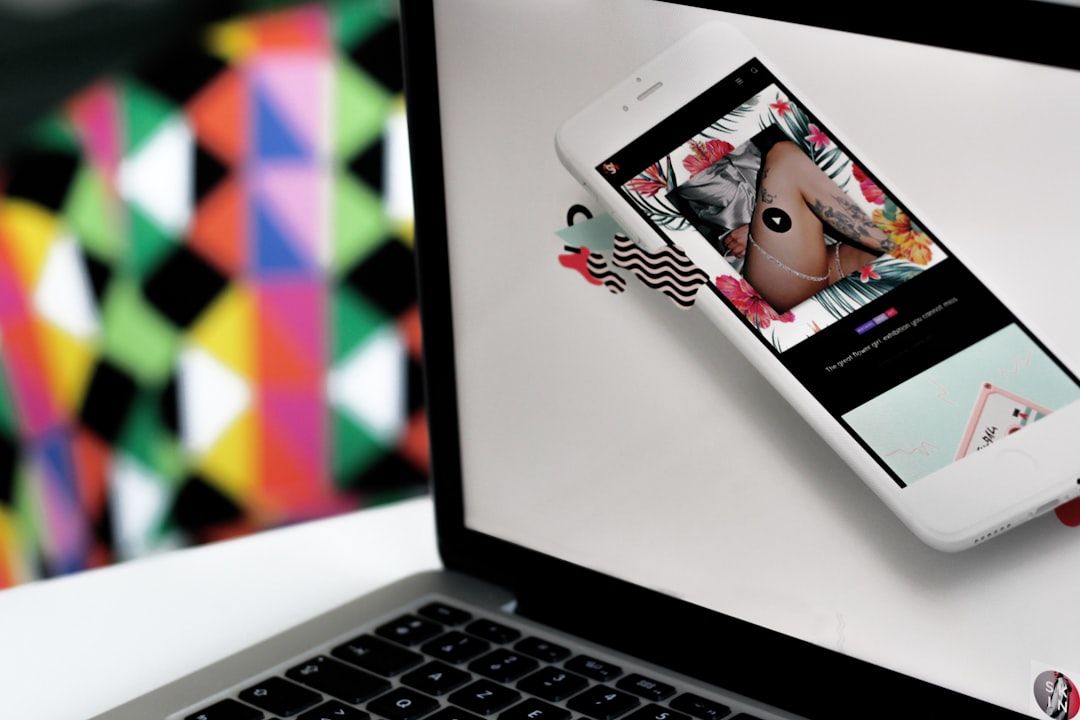
Explore the importance of responsive design and learn how to adapt your website for all devices with best practices and emerging trends.
Why Responsive Design Matters in Today’s Digital Landscape
Imagine this: You’re lounging on your couch, lazily scrolling through your phone, when you stumble upon a website that sparks your interest. You click the link with a flick of your thumb, only to be met with a frustratingly jumbled, tiny-texted mess. You pinch, you zoom, you squint – and then you give up. Sounds familiar, right? Well, that’s exactly what happens when a website isn’t designed to be responsive.
In today’s digital landscape, responsive design isn’t just a nice-to-have; it’s an absolute must. With the explosion of mobile devices – from smartphones to tablets and everything in between – people are accessing the internet in more ways than ever before. Gone are the days when a desktop computer was the primary gateway to the web. Nowadays, your audience could be viewing your site from a 6-inch phone screen while waiting for their coffee or from a massive desktop monitor at work.
Responsive design ensures that your website looks and functions flawlessly across all these devices. But why does that matter so much? Let’s dive into the nitty-gritty.
First off, user experience. If your website doesn’t provide a seamless and enjoyable experience, your visitors will bounce faster than a rubber ball in a trampoline park. Think about it: would you stick around on a site that’s a nightmare to navigate? Probably not. A responsive design adapts to the user’s device, offering a smooth, intuitive interface that keeps them engaged and coming back for more.
But wait, there’s more! Search engines, with Google leading the pack, absolutely adore responsive design. In fact, Google has been prioritizing mobile-friendly websites in its search results since 2015. A responsive website can improve your search engine rankings, making it easier for potential customers to find you. It’s like being given a VIP pass to the front of the queue.
Moreover, having a single responsive site is far more efficient than maintaining separate versions for desktop and mobile. Imagine the headache of updating content in two places! With a responsive design, you make changes once, and they’re reflected across all devices. It’s like hitting two birds with one stone – or should I say, hitting a flock of birds with one stone?
Let’s not forget brand consistency. A responsive website ensures that your brand’s look and feel remain consistent, no matter how your audience is accessing it. This consistency builds trust and recognition. After all, you wouldn’t want your brand to look polished on a desktop but like a pixelated mess on a smartphone, would you?
In a nutshell, in this fast-paced digital age, responsive design is your ticket to reaching audiences far and wide, keeping them engaged, and ensuring they have a top-notch experience regardless of the device they’re using. So whether they’re on a phone, tablet, or desktop, your site will shine bright like a diamond – just as it should.
And hey, if you need a hand making your website the responsive wonder it deserves to be, ITW Creative Works is just a click away. After all, a stellar website isn’t just about looking good; it’s about feeling good too.
Key Elements of Effective Responsive Design
Alright, gather ‘round, folks! Let’s dive into the magical world of responsive design. Imagine your website is a chameleon, seamlessly blending into any device it lands on. That’s the essence of responsive design—adaptability at its finest. But how do you make this magic happen? Let’s break it down into bite-sized, easy-to-digest elements.
First off, flexible grids. Think of them as the backbone of any responsive website. Instead of using fixed-width layouts, flexible grids use relative units like percentages. This allows your content to adjust and fit any screen size. For instance, if a section takes up 50% of the width on a desktop, it would do the same on a mobile device. It’s like your website’s way of saying, “I got this, no matter the device!”
Next, let’s chat about fluid images. We all love high-resolution images, but they can be a real pain if they don’t scale properly. Fluid images ensure that your visuals adjust within their containing elements. This prevents the dreaded “image overflow” scenario where pictures spill out of their designated boxes. A little CSS magic—using the max-width: 100%; property—can make your images as adaptable as an Olympic gymnast.
Now, onto media queries. These are the secret sauce of responsive design. Media queries act like little detectives, figuring out the characteristics of the device (like its width, height, and orientation) and applying specific styles accordingly. Picture this: your website looks one way on a widescreen monitor and another way on a smartphone, all thanks to these nifty queries. They help you create a tailored experience for each device, making users feel like your site was designed just for them.
Speaking of user experience, responsive typography is crucial. It’s not just about making text look pretty; it’s about readability and accessibility. Using relative units like em and rem for font sizes ensures that your text scales appropriately across different devices. You want your content to be legible whether someone is squinting at a phone screen or lounging with a tablet. Plus, varying your typography can add a touch of flair and personality to your site.
Lastly, let’s not forget about performance optimization. A responsive design isn’t just about looking good; it’s about feeling good, too. Fast-loading pages are a must. Optimize your images, leverage browser caching, and minimize your CSS and JavaScript files. The goal is to keep your site zippy on any device. Nobody likes waiting around for a slow website to load—patience may be a virtue, but in the digital world, it’s often in short supply.
So, there you have it! The key elements of effective responsive design: flexible grids, fluid images, media queries, responsive typography, and performance optimization. Master these, and your website will be ready to conquer any device that comes its way. Want to see some stellar examples? Check out our projects at ITW Creative Works. For more in-depth reading, dive into resources like Google’s guide, W3Schools’ introduction, UX Design’s best practices, and A List Apart’s article.
Stay tuned as we explore the best practices for implementing responsive design in the next section!
How to Implement Responsive Design: Best Practices
So, you’re ready to embrace the magic of responsive design and make sure your website looks fabulous on every device, from the tiniest smartphone to the mightiest desktop. Well, buckle up, because we’re about to dive into the best practices to get you there. And trust me, it’s going to be a fun ride!
First things first, let’s talk about the grid system. Think of it as the skeleton of your website. A fluid grid system allows your layout to adapt to different screen sizes seamlessly. Unlike fixed-width layouts that can break on smaller screens, fluid grids use relative units like percentages, so everything scales nicely. Imagine your content flowing gracefully, like a ballerina in Swan Lake, adjusting perfectly to the viewer’s screen.
Next up, don’t forget about flexible images. Images that are too large can be a real drag, slowing down load times and frustrating users. To avoid this, use CSS to make your images fluid. This way, they’ll resize automatically within their containing element. It’s like having a magic wand that makes sure your images always look sharp and in place, no matter the device.
Ah, media queries – the unsung heroes of responsive design. These nifty CSS techniques allow you to apply different styles depending on the device’s characteristics, such as screen width, resolution, or orientation. Think of them as your personal stylist, dressing your website appropriately for every occasion, whether it’s a tiny mobile screen or a sprawling desktop monitor.
And let’s not overlook the importance of touch-friendly design. With so many people using touchscreens, it’s crucial to make sure your buttons and links are big enough to tap with a finger. Nobody wants to play a frustrating game of “find the clickable area.” By ensuring your touch targets are at least 44x44 pixels, you’ll keep your users tapping happily and avoiding accidental clicks.
Now, let’s sprinkle in some performance optimization. A responsive design is only as good as its performance. Optimize your code, leverage browser caching, and minimize HTTP requests. Faster load times are not just a luxury – they’re a necessity. After all, even the most beautifully designed site can lose visitors if it takes ages to load. You want your site to be as swift as a cheetah, keeping users engaged and impressed.
Lastly, don’t forget to test, test, and test again. Use tools like Google’s Mobile-Friendly Test and BrowserStack to preview your site on different devices and browsers. It’s like giving your website a thorough check-up to ensure it’s in tip-top shape. Remember, what looks perfect on one device might need a tweak or two on another.
To dive deeper into the world of digital design and development, check out future-proofing your website, and discover the latest trends that can keep your site ahead of the curve. And while you’re at it, don’t miss out on learning why accessibility is crucial in modern web development to ensure your site is inclusive for all users.
In summary, implementing responsive design is a blend of art and science. By embracing fluid grids, flexible images, media queries, touch-friendly elements, performance optimization, and thorough testing, you’ll create a website that’s not only beautiful but also functional across all devices. Happy designing!
The Future of Responsive Design: Emerging Trends and Technologies
As technology hurtles forward at breakneck speed, the realm of web design is anything but static. So, what’s brewing on the horizon for responsive design? For starters, there’s an exhilarating blend of innovation and creativity that’s about to redefine how we experience the digital world. Let’s dive into the emerging trends and technologies that are set to shake up the web design landscape.
First off, let’s talk about variable fonts. These nifty little assets are a game-changer, allowing designers to pack multiple font variations into a single file. Imagine the flexibility of adjusting weight, width, and even slant on the fly! This not only optimizes performance but also opens up a treasure trove of design possibilities. Say goodbye to sluggish load times and hello to sleek, fast-loading text that adapts effortlessly to any screen.
Then there’s the rise of artificial intelligence (AI) and machine learning in web design. AI isn’t just about chatbots (though they are pretty cool, check out this article for more on that). It’s also about creating highly personalized and dynamic user experiences. Imagine a website that intuitively knows your preferences and adapts in real-time. It’s like having a digital concierge tailored just for you. AI-driven design tools are also making it easier than ever for designers to craft responsive layouts that look stunning on any device.
Speaking of devices, let’s not forget about progressive web apps (PWAs). These are essentially websites that behave like native apps. They’re fast, reliable, and can work offline—perfect for our on-the-go lifestyles. PWAs ensure that users get a seamless, app-like experience without the hassle of downloads and updates. This trend is gaining traction and for good reason. It’s all about enhancing user engagement and satisfaction.
Now, let’s geek out a bit about new CSS technologies. CSS Grid and Flexbox are already transforming how we build responsive layouts, but the future holds even more promise. With the advent of CSS Houdini, developers can now extend CSS by hooking into the browser’s rendering engine, allowing for unprecedented control and creativity. It’s like giving designers a magic wand to create effects and animations that were previously unimaginable.
But wait, there’s more! We’re also seeing a surge in the use of motion UI—think animations and transitions that make navigating a website feel like a journey rather than a chore. Micro-interactions and subtle animations can guide users, provide feedback, and make the whole experience more enjoyable. It’s all about creating a web that’s not only functional but also delightful.
And let’s not forget about voice search optimization. With the proliferation of smart speakers and voice assistants, optimizing your website for voice search is becoming increasingly important. This means thinking about how people speak and structuring your content to answer spoken queries effectively. It’s a whole new ballgame, but one that promises to make web navigation even more intuitive.
Finally, the integration of augmented reality (AR) into web design is something to keep an eye on. Imagine trying out a piece of furniture in your living room before buying it, all through your browser. AR can provide immersive experiences that blend the digital and physical worlds, making online shopping and browsing more interactive and fun.
The future of responsive design is brimming with possibilities. From variable fonts to AI, PWAs, new CSS technologies, motion UI, voice search optimization, and AR, the tools and trends emerging are set to revolutionize how we interact with the web. Staying ahead of these trends is crucial for ensuring your website remains engaging and user-friendly across all devices.
For more insights into web design, check out this article on creating a cohesive brand strategy or explore the benefits of custom web development for growing businesses. And remember, the digital landscape is ever-evolving, so keep your eyes peeled for what’s next!
Conclusion: Ensuring Your Website’s Success Across All Devices
Alright, let’s wrap this up with a bow, shall we? Ensuring your website’s success across all devices isn’t just a nicety—it’s downright essential in today’s digital age. Imagine having a swanky storefront that looks fabulous from the street but turns into a haunted house when you step inside. That’s what a non-responsive website feels like to users hopping from device to device.
First off, let’s give a nod to mobile optimization. With more folks browsing on their phones than ever before, it’s like inviting them to a party where they can actually fit through the door. Trust me, a site that dances gracefully across screens of all sizes is the life of the party.
So, how do you guarantee that your site shines no matter where it’s viewed?
- Test, Test, and Test Again: Just like your grandma’s secret cookie recipe, you’ve got to try it out on different devices. Tablets, smartphones, desktops—each one has its quirks.
- Stay Updated: Technologies evolve faster than a toddler on a sugar rush. Keep an eye on the latest trends and updates in web design and development.
- User Experience is Key: A seamless, engaging experience will keep visitors coming back for more. Interactive designs are a great way to boost user engagement, as discussed in this article.
And guess what? The future of responsive design is chock-full of emerging trends and technologies. We’re talking voice search, AI, and more! For a sneak peek into what’s coming down the pipeline, check out our post on the future of digital marketing.
In conclusion, investing in a responsive design is like putting money into your website’s 401(k). Sure, it requires effort and attention, but the payoff is a site that stands the test of time and technology. So, roll up those sleeves, dive into the world of responsive design, and ensure your website is ready to impress on any device. Your users (and your bottom line) will thank you.